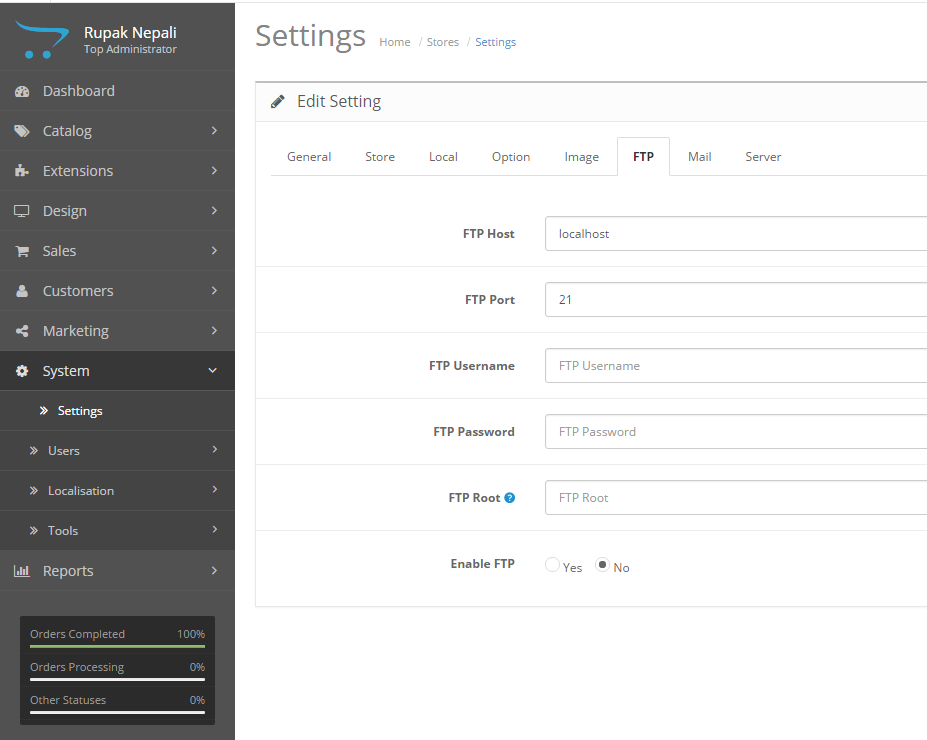This is a solution for the OpenCart error FTP needs to be enabled in the settings. Navigate to System >> Settings >> then edit store where you want to enable the FTP
Then click FTP tab
- Enter FTP host usually "localhost", but make sure it is correct from your hosting.
- Enter port usually "21", but make sure it is correct from your hosting
- Enter FTP username
- Enter FTP password
- Enter the root folder path of your hosting
- Then choose Yes to enable FTP
- Finally, save it
You are set and your FTP is enabled.