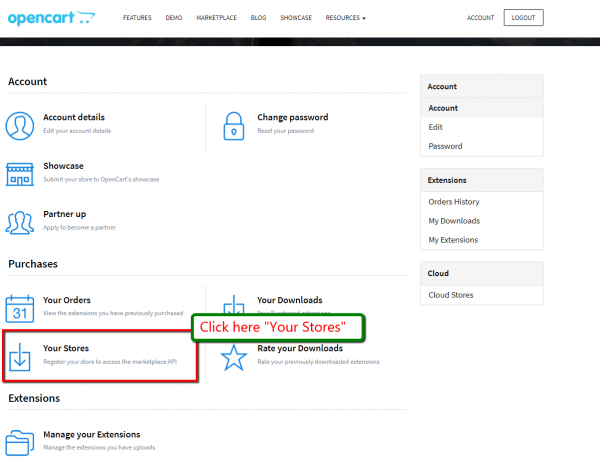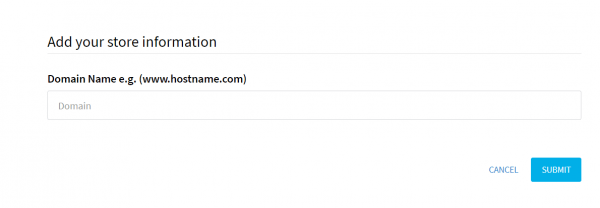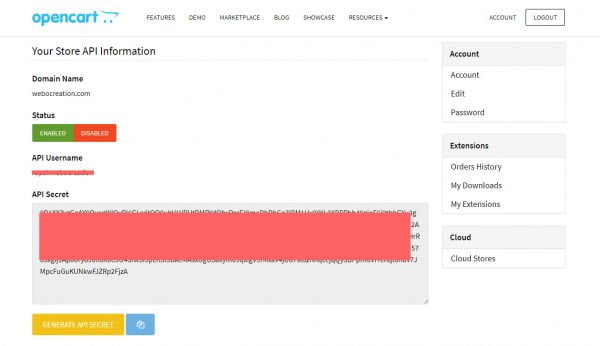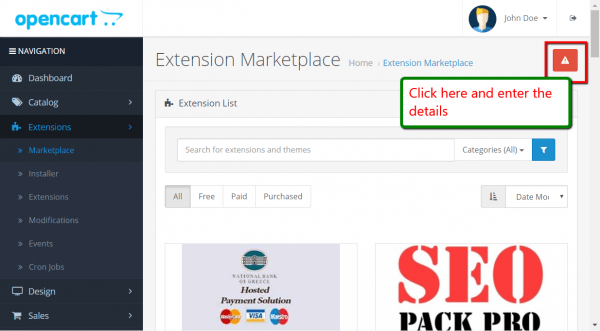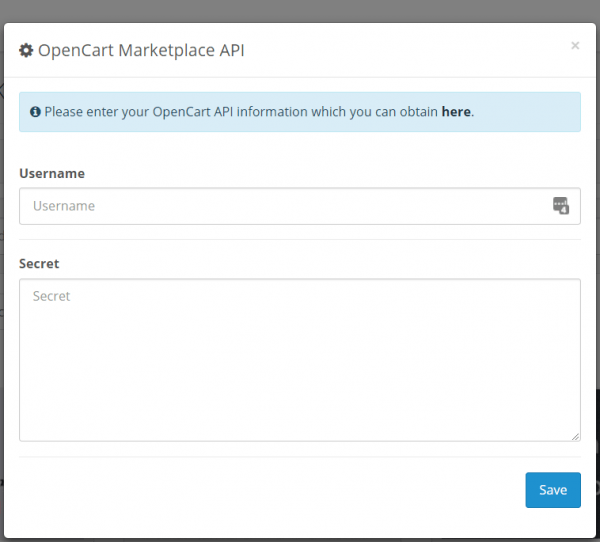While installing modules from the marketplace directly from the website you may encounter an error message like "Signature hash does not match!", solution for this is following for OpenCart version 3.0.2.0:
- Log in to your OpenCart account https://www.opencart.com/index.php?route=account/login
- In the Dashboard you will see "Your Stores", click it then click the "Add Store" button.
- Go to your website and log in to the admin section.
- Go to Extensions >> Marketplace and click the setting button
- It will show the popup where you enter the username and the secret key, enter them that you get above at opencart.com account dashboard
- Then you are set to install directly from OpenCart Marketplace from the dashboard.
For installation of OpenCart extensions, please watch the following video:
Please let us know if you have any questions or suggestions, please subscribe to our YouTube Channel for Opencart video tutorials. You can also find us on Twitter and Facebook. Enjoy!